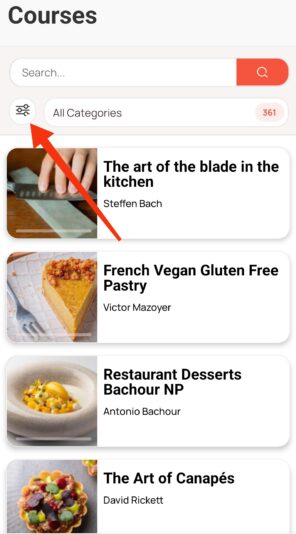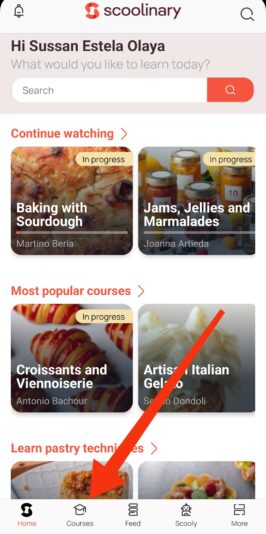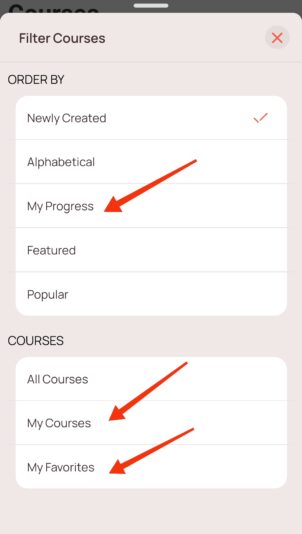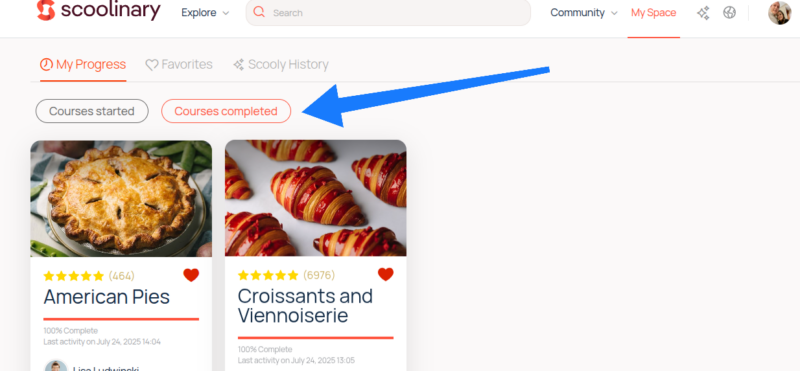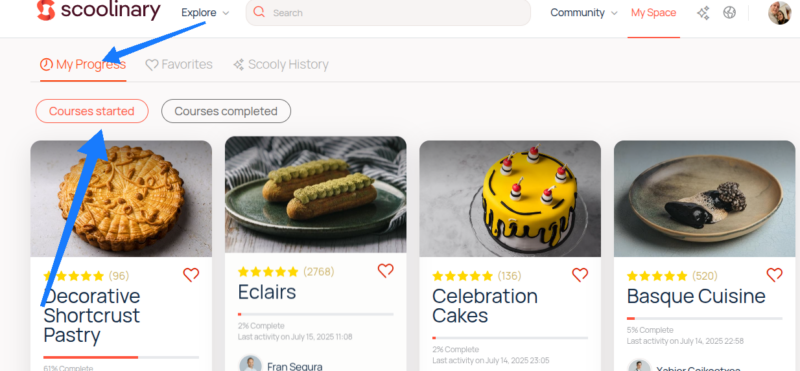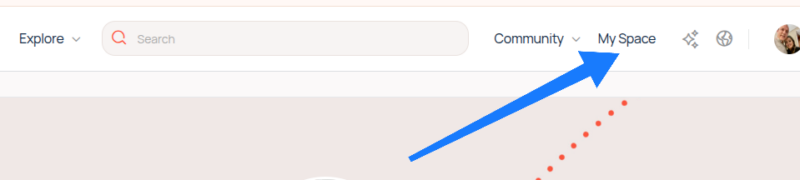Scoolinary › Forums › Ask a question › Trouble Finding My Courses in One Place
-
Trouble Finding My Courses in One Place
Posted by Ruaan Prins on July 24, 2025 at 11:44Hi, I’m having trouble locating the courses I’ve completed or am currently working on. I always have to search for each one individually, which is a bit frustrating. Is there a way to view all my active, in-progress, and completed courses in one place like a dashboard or learning history? It would really help streamline my experience. Thanks!
Sol Damiani replied 6 months ago 3 Members · 3 Replies -
3 Replies
-
Level:
 Scoolinary Team
Scoolinary Team
Hi Ruaan. Welcome to the community!
To check your progress, follow these steps:
From the website:
-
Go to your Home page.
-
In the top menu bar, click on My Space.
-
Then go to My Progress.
-
There you’ll find two sections:
-
Courses Started: All the courses you have started.
-
Courses Completed: The courses you have already finished.
-
I’ve attached some images to help guide you.
From the app:
-
Tap on Courses in the bottom menu.
-
At the top left corner, you’ll see a three-dot icon next to All Categories.
-
Tap on the three-dot icon and select My Progress.
-
There, you’ll be able to see all the courses you’ve started.
You can also access them from My Courses in that same section.
I hope this information is helpful! If you have any other questions, I’m here and happy to assist you.
Best regards,
Sussan – Scoolinary Team -
-
Level:
 Scoolinary Team
Scoolinary Team
Hey there Chef Ruaan!👋
Welcome to the Scoolinary Community! 😊Join our awesome group of food lovers and share your love of cooking. Everyone’s invited!
I’m Sol Damiani, the Community Builder and I’m from Buenos Aires.
Please let us know if you could find your completed Courses in our Web as Sussan instructed you.
This is a Community that values your participation a lot. That’s why we created “Masters Game”, the game that could get you a FREE SUBSCRIPTION RENEWAL:
-
Win Scoolipoints by sharing a pic of your own dishes in our Community > Cooking Feed section. If it is really cool you can snag a #Scoolistar: you’ll win 100 Scoolipoints and we’ll give you a shoutout on social media!🤩
-
🏆Check out our Challenges and score Scoolipoints! We have the #Greenchallenge going on right now. You’ll see everything you need to know about it in a post fixed in our Cooking Feed.
-
You’ll see everything you need to know about how to win Scoolipoints and renew your subscription for FREE here.
Let’s build a community of foodies together.
We hope you have a blast learning with Scoolinary!
-
-
Level:
 Scoolinary Team
Scoolinary Team
The courses marked as ‘In Progress’ are very easy to find — they appear in the first carousel on the Home screen (‘Continue Watching’). As for the Completed ones, we’re currently working on adding ‘My Space’ to the app, just like we have on the website, and we hope to have it ready as soon as possible.
Have a lovely day!
The forum ‘Ask a question’ is closed to new discussions and replies.